Adding a Checkbox & Download Button to a FastAPI-HTML app
In a previous post, I shared about how to build a simple HTML app using FastAPI. Here, we’ll extend that app by adding functionality for checkboxes and a download button.
Try it out with the GitHub repo here:
fastapi-html
Let’s allow users to alter results
To demonstrate this, we’ll create a checkbox to multiply the input number by two, before spelling it out.
Here’s the HTML for it, where we include a new input of type checkbox and its label. Note the name (multiply_by_2) and value (True) params—we’ll use it later in the post request.
<!DOCTYPE html>
<html lang="en">
<head>
<meta charset="UTF-8">
<title>Sample Form</title>
</head>
<body>
<form method="post">
<input type="number" name="num" value=""/>
<input type="checkbox" id="multiply_by_2" name="multiply_by_2" value="True">
<label for="multiply_by_2">Multiply by 2 </label>
<input type="submit">
</form>
<p>Result: </p>
</body>
</html>
We’ll update our post request to take an additional param multiply_by_2 (from name). By default, the value is False; but if we check the checkbox, we get the value of True (from value). This boolean is passed into spell_number which handles the logic.
@app.post('/checkbox')
def form_post(request: Request, num: int = Form(...), multiply_by_2: bool = Form(False)):
result = spell_number(num, multiply_by_2)
return templates.TemplateResponse('checkbox.html', context={'request': request, 'result': result, 'num': num})
Here are the results with and without checking the option.
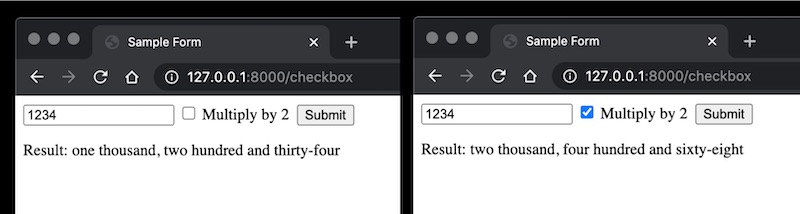
Results with and without the "Multiply by 2" option
Let’s allow users to download results
After users view the results, they might want to download it. (In this scenario, it’s a really simple result. Nonetheless, a real app could provide results such as a csv of fraudulent purchases, a pdf report, or an ipython notebook.)
To achieve this, we’ll add a download button. Notice that we now have two inputs of type submit. As usual, we’ll use the name and value params.
<!DOCTYPE html>
<html lang="en">
<head>
<meta charset="UTF-8">
<title>Sample Form</title>
</head>
<body>
<form method="post">
<input type="number" name="num" value=""/>
<input type="checkbox" id="multiply_by_2" name="multiply_by_2" value="True">
<label for="multiply_by_2">Multiply by 2 </label>
<input type="submit" name="action" value="convert">
<input type="submit" name="action" value="download">
</form>
<p>Result: </p>
</body>
</html>
We’ll update the post request with some basic logic to either return the result via HTML, or to download the file. Note that for FileResponse to work, we’ll need to install the aiofiles package.
@app.post('/download')
def form_post(request: Request, num: int = Form(...),
multiply_by_2: bool = Form(False), action: str = Form(...)):
if action == 'convert':
result = spell_number(num, multiply_by_2)
return templates.TemplateResponse('download.html', context={'request': request, 'result': result, 'num': num})
elif action == 'download':
# Requires aiofiles
result = spell_number(num, multiply_by_2)
filepath = save_to_text(result, num)
return FileResponse(filepath, media_type='application/octet-stream', filename='{}.txt'.format(num))
Here’s how the downloaded file looks like. It is named after the input query 1234.txt. The results will be the input query spelt out (possibly multiply by two).
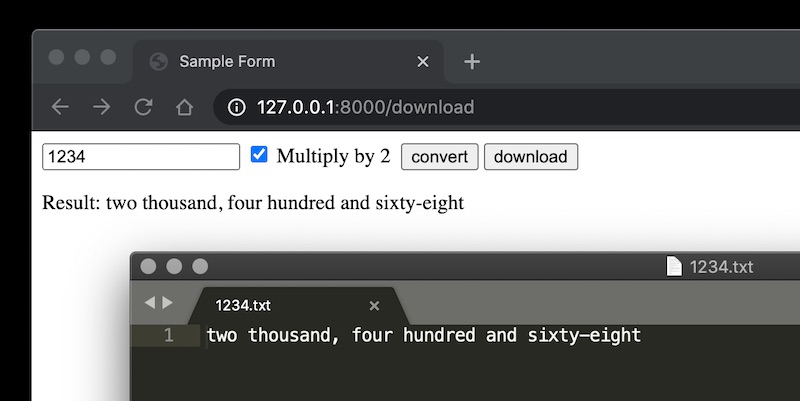
The downloaded file (1234.txt) and the result (with "Multiply by 2")
Try it out with the GitHub repo here:
fastapi-html
Next, we update our FastAPI app to let users:
— Eugene Yan (@eugeneyan) August 7, 2020
• Select options via a checkbox
• Download results via a download button https://t.co/jFUmiMaud4
If you found this useful, please cite this write-up as:
Yan, Ziyou. (Aug 2020). Adding a Checkbox & Download Button to a FastAPI-HTML app. eugeneyan.com. https://eugeneyan.com/writing/fastapi-html-checkbox-download/.
or
@article{yan2020fastapi2,
title = {Adding a Checkbox & Download Button to a FastAPI-HTML app},
author = {Yan, Ziyou},
journal = {eugeneyan.com},
year = {2020},
month = {Aug},
url = {https://eugeneyan.com/writing/fastapi-html-checkbox-download/}
}Share on:
Browse related tags: [ engineering python til ]
Join 7,500+ readers getting updates on machine learning, RecSys, LLMs, and engineering.