How to Set Up a HTML App with FastAPI, Jinja, Forms & Templates
I usually use Flask to build and deploy REST/web apps. Flask is simple to use and apps are easy to spin up with minimal code. Today, I decided to try FastAPI for my new web app, inspired by @tiangolo’s recent talk.
The switch was easier than expected. FastAPI has great documentation and this article by @amitness was useful. Nonetheless, I couldn’t find any guides on how to serve HTML with FastAPI. Thus, I wrote this simple article to plug the hole on the internet.
Try it out with the GitHub repo here:
fastapi-html
First, We Build a REST API
Installing FastAPI is as easy as (more about poetry):
poetry add fastapi uvicorn
Then, we build a simple REST API.
from fastapi import FastAPI
from src.model import spell_number # Spell a number: 1 -> 'one', 2 -> 'two'
app = FastAPI()
@app.get('/')
def read_root():
return 'hello world'
@app.get("/rest")
def read_item(num: int):
result = spell_number(num)
return {"number_spelled": result}
Let’s start it up…
poetry run uvicorn src.rest:app --reload
And call the REST API. The API takes in a number, and spells it out.
curl -X GET "http://127.0.0.1:8000/rest?num=1234" -H "accept: application/json"
{"number_spelled":"one thousand, two hundred and thirty-four"}
Now, Let’s Make it Serve HTML
First, we’ll need to install some additional dependencies, specifically python-multipart for HTML forms and jinja for templating.
poetry add jinja2 python-multipart
Then, we’ll create a simple HTML template:
<!DOCTYPE html>
<html lang="en">
<head>
<meta charset="UTF-8">
<title>Sample Form</title>
</head>
<body>
<form method="post">
<input type="number" name="num" value="1234"/>
<input type="submit">
</form>
<p>Result: {{ result }}</p>
</body>
</html>
Next, we write a simple web app that:
- Mounts the templates directory
- Receives requests, and…
- Returns results via our HTML template
from fastapi import FastAPI, Request, Form
from fastapi.templating import Jinja2Templates
from src.model import spell_number
app = FastAPI()
templates = Jinja2Templates(directory="templates/")
@app.get('/')
def read_form():
return 'hello world'
@app.get("/form")
def form_post(request: Request):
result = "Type a number"
return templates.TemplateResponse('form.html', context={'request': request, 'result': result})
@app.post("/form")
def form_post(request: Request, num: int = Form(...)):
result = spell_number(num)
return templates.TemplateResponse('form.html', context={'request': request, 'result': result})
Let’s start it up…
poetry run uvicorn src.html:app --reload
And give it a spin. Viola, simple as that.
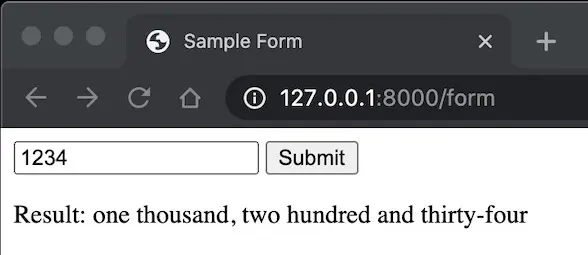
Our simple web app with FastAPI, Forms, and Jinja templates
Today, I learnt how to use FastAPI to serve HTML web apps.
— Eugene Yan (@eugeneyan) July 25, 2020
It's straightforward with jinja, templates, and HTML forms. Here's the 2-min how-to.https://t.co/RrrISggU8o
Update: This article trended recently on Made With ML!
🏆 Today’s trending post is How to Set Up a HTML App with FastAPI (@tiangolo) by @eugeneyan https://t.co/1fJE6Uf4xB
— Made With ML (@madewithml) July 27, 2020
Made With ML mostly runs on FastAPI now (with the exception of a few extensions) bc of the many advantages mentioned here by @KaiserFrosehttps://t.co/fVluux2Y5S
References
If you found this useful, please cite this write-up as:
Yan, Ziyou. (Jul 2020). How to Set Up a HTML App with FastAPI, Jinja, Forms & Templates. eugeneyan.com. https://eugeneyan.com/writing/how-to-set-up-html-app-with-fastapi-jinja-forms-templates/.
or
@article{yan2020fastapi,
title = {How to Set Up a HTML App with FastAPI, Jinja, Forms & Templates},
author = {Yan, Ziyou},
journal = {eugeneyan.com},
year = {2020},
month = {Jul},
url = {https://eugeneyan.com/writing/how-to-set-up-html-app-with-fastapi-jinja-forms-templates/}
}Share on:
Browse related tags: [ engineering python til ] or
Join 11,200+ readers getting updates on machine learning, RecSys, LLMs, and engineering.