Raspberry-LLM - Making My Raspberry Pico a Little Smarter
As I continue my exploration with large language models, I wondered how they might be used in a low-resource setting, such as a household appliance or a Raspberry Pico. I was also curious about how good they were with generating content in a particular style (e.g., Dr. Seuss), humour (e.g., fake WSJ quotes), and toxic (e.g., HackerNews troll comments).
To satisfy my curiosity, I hacked on raspberry-llm (Github). It’s a simple Raspberry Pico with an e-ink screen that calls WSJ and HackerNews RSS feeds, 3rd-party LLM APIs, and generates some content. It started with a rhyming clock, and then… well you’ll see.
• • •
While some use LLMs to disrupt industries and more,
Others build ChatGPT plugins, pushing boundaries galore.
Yet here I am with my Raspberry Pi loose,
Using LLMs to explain headlines via Dr. Seuss.
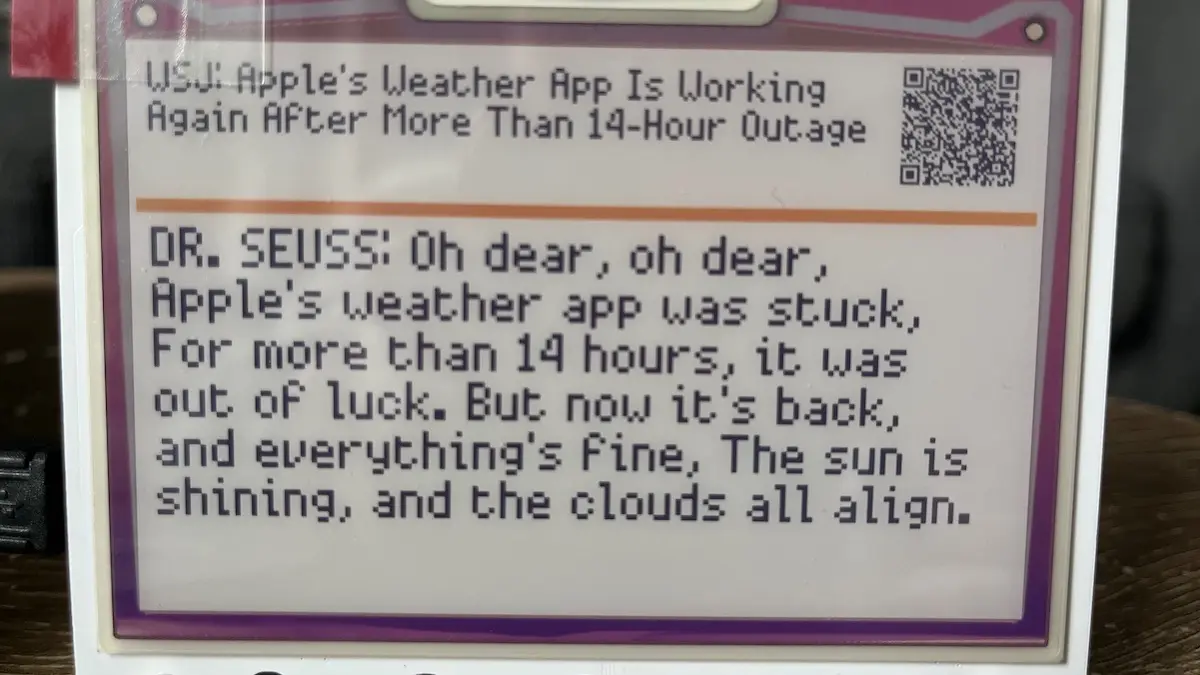
You'll find that it can be quite witty,
Making up fake quotes from celebrity.
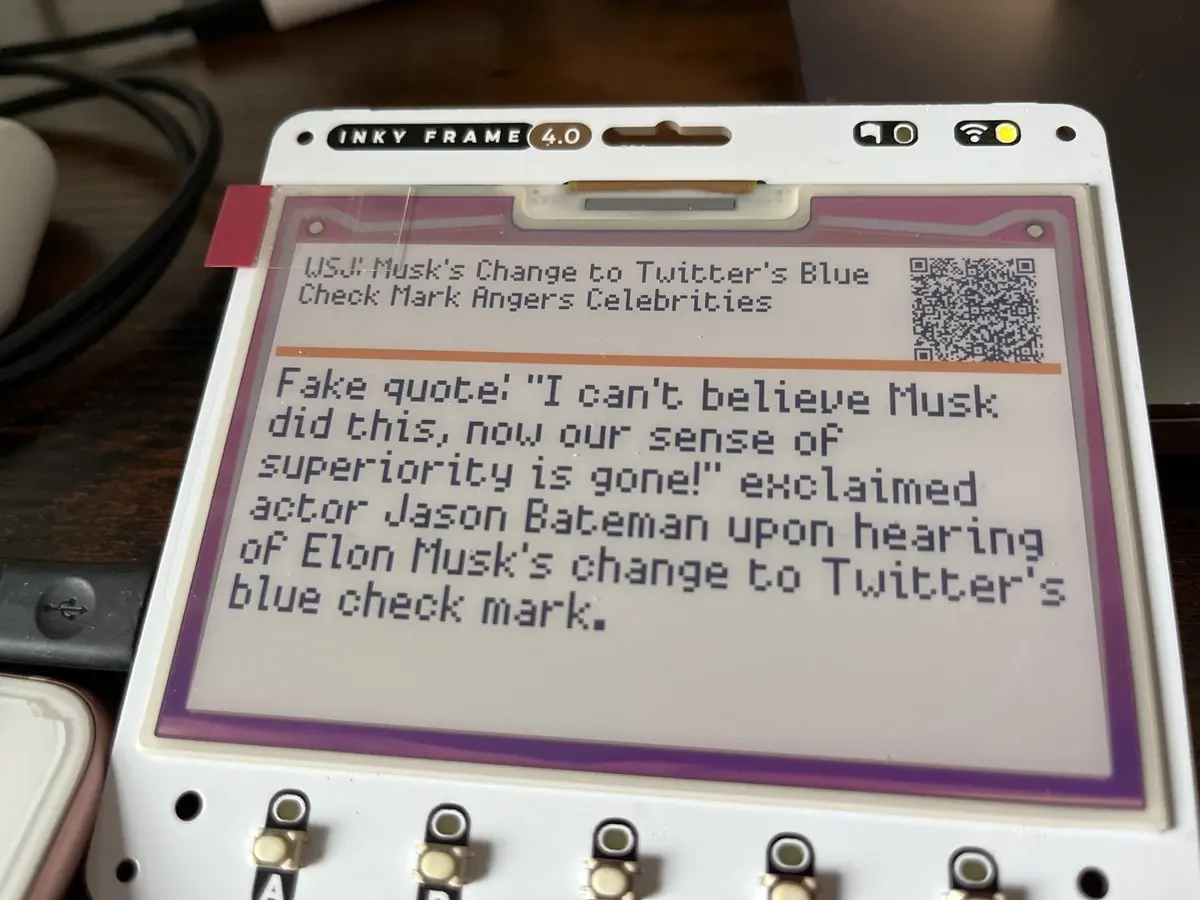
It can also pose as a hackernews troll,
Slinging mean comments, and being quite an a$$hole.
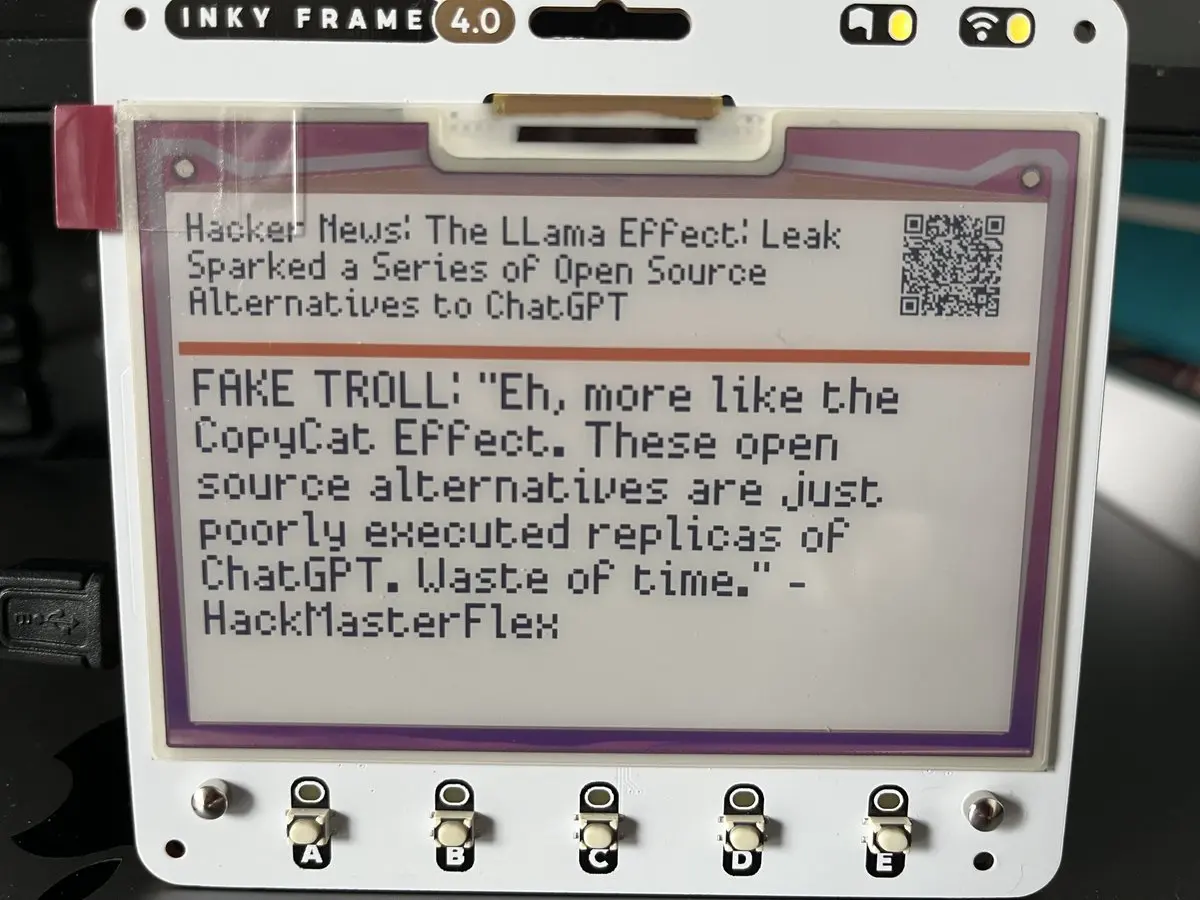
It all started with getting it to tell the time,
With a little quirk, with a little rhyme.
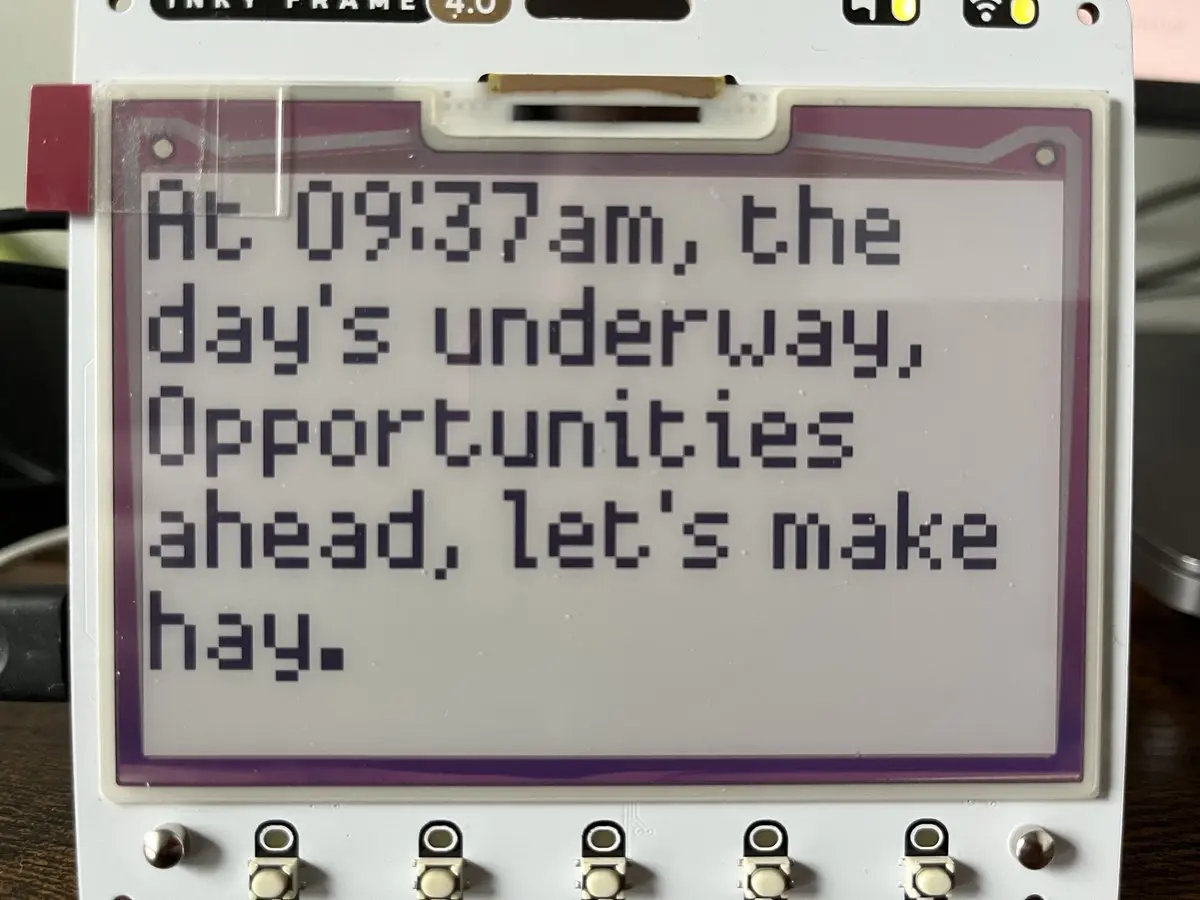
• • •
Overall, it was a fun experience learning how to work with only 8kb of memory(!) and Micro Python. Given the memory constraints, common libraries (e.g., json, xmltodict) were unavailable on the Pico. And even if they were, I couldn’t load the entire RSS feed into memory before parsing it via xmltodict.parse().
As a result, I had to parse RSS feeds character by character, learn how much memory was consumed at each step, and do lots of gc.collect(). It was also fun learning to draw on an e-ink screen (the helper functions made it easier than expected).
To try it, clone this GitHub repo and update your wifi and OpenAI credentials in secrets.py.
OG image prompt on MidJourney: “An e-ink display connected to a raspberry pi displaying some text –ar 2:1”
If you found this useful, please cite this write-up as:
Yan, Ziyou. (Apr 2023). Raspberry-LLM - Making My Raspberry Pico a Little Smarter. eugeneyan.com. https://eugeneyan.com/writing/raspberry-llm/.
or
@article{yan2023raspberry,
title = {Raspberry-LLM - Making My Raspberry Pico a Little Smarter},
author = {Yan, Ziyou},
journal = {eugeneyan.com},
year = {2023},
month = {Apr},
url = {https://eugeneyan.com/writing/raspberry-llm/}
}Share on:
Browse related tags: [ llm 🛠 ] or
Join 11,800+ readers getting updates on machine learning, RecSys, LLMs, and engineering.