How to Install Google Scalable Nearest Neighbors (ScaNN) on Mac
A few months back, Google shared about Scalable Nearest Neighbors, ScaNN (Paper, Code) for efficient vector similarity search. It seemed to beat the SOTA benchmarks on angular distance (i.e., >2x throughput for a given recall level).
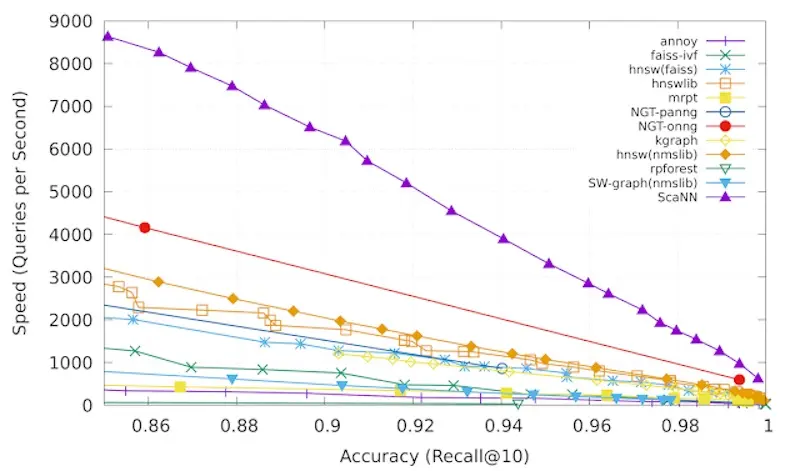
Approximate Nearest Neighbors Benchmarks on the GloVe embeddings (dim=100) (source)
Recently, I found some time to try it out but was frustrated by how tricky it was to install on a Mac. Here are the steps I took to install it successfully.
Step-by-step walkthrough
First, we install the necessary compilers.
brew install bazel
brew install llvm
brew install gcc
Then, we set up our Python version via pyenv
brew update && brew upgrade pyenv
pyenv --version
> pyenv 1.2.21
pyenv install 3.8.6. # Doesn't work with 3.9 yet
pyenv local 3.8.6
python --version
> Python 3.8.6
Now, we create our virtual environment.
python -m venv .venv
source .venv/bin/activate
pip install --upgrade pip
ScaNN is part of the google-research repo which is huge. There are more than 200 directories in there and we don’t need all of them. Thus, we’ll do the following to only checkout the ScaNN directory.
git clone --depth 1 --filter=blob:none --no-checkout https://github.com/google-research/google-research.git
git checkout master -- scann
cd scann
Next, we’ll need to install the Python dependencies.
pip install wheel
python configure.py
# There might be complaints about "tensorflow 2.3.1 requires numpy<1.19.0,>=1.16.0, but you'll have numpy 1.19.2 which is incompatible." but it's fine
Several issues prevent a direct installation and we’ll be manually fixing them here.
First, we’ll update .bazelrc and .bazel-query.sh. (It’s not absolutely necessary to update .bazel-query.sh but I thought we do it anyway for completeness). We should replace:
TF_SHARED_LIBRARY_NAME="ensorflow_framework.2"
With:
TF_SHARED_LIBRARY_NAME="libtensorflow_framework.2.dylib"
Then, we’ll need to update the C++ imports by replacing (there are four of these):
#include <hash_set>
With:
#include <ext/hash_set>
Now, we can build it via bazel. Instead of using clang-8 as specified, I just used the latest version of clang and it worked fine.
CC=/usr/local/opt/llvm/bin/clang CXX=/usr/local/opt/gcc/bin/gcc bazel build -c opt --copt=-mavx2 --copt=-mfma --cxxopt="-D_GLIBCXX_USE_CXX11_ABI=0" --cxxopt="-std=c++17" --copt=-fsized-deallocation --copt=-w :build_pip_pkg
If it builds successfully, we should see output similar to this.
INFO: Elapsed time: 316.366s, Critical Path: 206.32s
INFO: 1066 processes: 319 internal, 747 local.
INFO: Build completed successfully, 1066 total actions
Then, we build the Python wheel:
./bazel-bin/build_pip_pkg
And now we can install it:
pip install scann-1.1.1-<replace with your package suffix>
You can test if the installation was successful in Python:
import scann
scann.scann_ops_pybind.builder()
Traceback (most recent call last):
File "<stdin>", line 1, in <module>
TypeError: builder() missing 3 required positional arguments: 'db', 'num_neighbors', and 'distance_measure'
You should get the error if installation was successful. Here’s a sample demo on using it.
If you found this useful, please cite this write-up as:
Yan, Ziyou. (Oct 2020). How to Install Google Scalable Nearest Neighbors (ScaNN) on Mac. eugeneyan.com. https://eugeneyan.com/writing/how-to-install-scann-on-mac/.
or
@article{yan2020scann,
title = {How to Install Google Scalable Nearest Neighbors (ScaNN) on Mac},
author = {Yan, Ziyou},
journal = {eugeneyan.com},
year = {2020},
month = {Oct},
url = {https://eugeneyan.com/writing/how-to-install-scann-on-mac/}
}Share on:
Browse related tags: [ python machinelearning til ] or
Join 11,800+ readers getting updates on machine learning, RecSys, LLMs, and engineering.