Design Patterns in Machine Learning Code and Systems
Design patterns are not just a way to structure code. They also communicate the problem addressed and how the code or component is intended to be used.
Here are some patterns I’ve observed in machine learning code and systems, mostly from the Gang of Four design patterns book. Most developers have some familiarity with these patterns and having a basic understanding provides a shared vocabulary to discuss ideas on design and implementation.
Design patterns in libraries and code
The factory pattern decouples objects, such as training data, from how they are created. Creating these objects can sometimes be complex (e.g., distributed data loaders) and providing a base factory helps users by simplifying object creation and providing constraints that prevent mistakes.
The base factory can be defined via an interface or abstract class. Then, to create a new factory, we can subclass it and provide our own implementation details.
PyTorch’s Dataset is a good example. To create our own datasets, we should subclass Dataset and override the __len__ and __getitem__ methods. The former returns the size of the dataset while the latter supports indexing to get the i th example. Here’s an example of creating a custom dataset.
from torch.utils.data import Dataset
class SequencesDataset(Dataset):
def __init__(self, sequences: Sequences, neg_sample_size=5):
self.sequences = sequences
self.neg_sample_size = neg_sample_size
def __len__(self):
return self.sequences.n_sequences
def __getitem__(self, idx):
pairs = self.sequences.get_pairs(idx)
neg_samples = []
for center, context in pairs:
neg_samples.append(self.sequences.get_negative_samples(context))
return pairs, neg_samples
Gensim’s textcorpus is another example. It simplifies reading text files for downstream language modeling. Users need to override the get_texts() method to read and process a single line (or document) and return it as a sequence of words.
from gensim.corpora.textcorpus import TextCorpus
from gensim.test.utils import datapath
from gensim import utils
class CorpusMiislita(TextCorpus):
stopwords = set('for a of the and to in on'.split())
def get_texts(self):
for doc in self.getstream():
yield [word for word in utils.to_unicode(doc).lower().split() if word not in self.stopwords]
def __len__(self):
self.length = sum(1 for _ in self.get_texts())
return self.length
corpus = CorpusMiislita(datapath('head500.noblanks.cor.bz2'))
>>> len(corpus)
250
document = next(iter(corpus.get_texts()))
A final example is Hugging Face’s Dataset that doesn’t require subclassing. It provides a simple way for users to load data into Apache Arrow which provides for fast lookup with low memory requirements. It also includes methods to stream, interleave, shuffle, etc.
from datasets import load_dataset
from datasets import interleave_datasets
# Load as streaming = True
en_dataset = load_dataset('oscar', "unshuffled_deduplicated_en", split='train', streaming=True)
fr_dataset = load_dataset('oscar', "unshuffled_deduplicated_fr", split='train', streaming=True)
# Interleave
multilingual_dataset = interleave_datasets([en_dataset, fr_dataset])
# Shuffle
shuffled_dataset = multilingual_dataset.shuffle(seed=42, buffer_size=10_000)
The adapter pattern increases compatibility between interfaces, such as data formats like CSV, Parquet, JSON, etc. This allows objects (e.g., stored data) with incompatible interfaces to collaborate. Specific to data pipelines, adapters are often used to read data stored in different formats into a standard data object such as a Dataframe.
For example, Pandas has almost 20 adapters to read most file storages types into the pandas Dataframe.
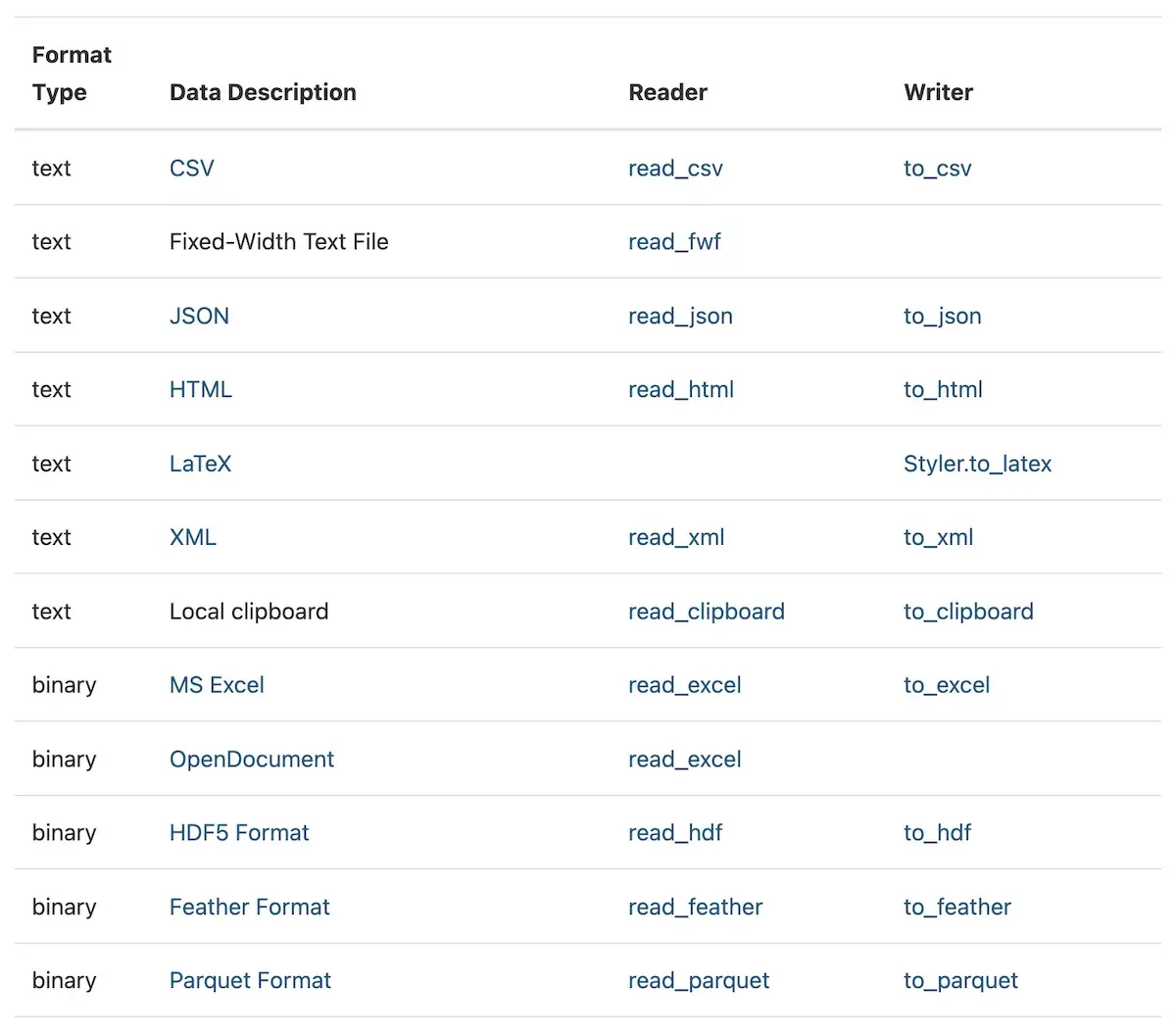
Non-exhaustive list of adapters to read different file storage formats in Pandas
Similarly, Spark has adapters to read from different data formats such as Parquet, JSON, CSV, Hive, and Text files.
val parquetDf = spark.read.parquet("people.parquet")
val jsonDf = spark.read.json("examples/src/main/resources/people.json")
val hiveDF = sql("SELECT name, job_family FROM people WHERE age < 60 ORDER BY age")
val csvDf = spark.read.csv("examples/src/main/resources/people.csv")
val textDf = spark.read.text("examples/src/main/resources/people.txt")
Another example is Apache Arrow which provides a standard columnar format across multiple data frameworks like Pandas, Spark, Parquet, Cassandra, and more. (Hugging Face’s Dataset uses Arrow for its local caching system.)
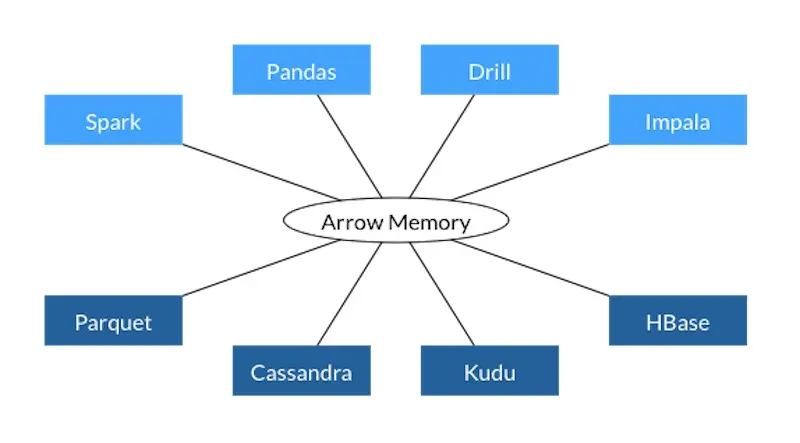
Apache Arrow standardizes in-memory columnar data for several data frameworks
The decorator pattern allows users to easily add functionality to their existing code. Objects can be “decorated” (aka adding functionality) at run time without having to update the structure or behavior of other objects of the same class.
In Python, decorating methods is easy via the @ syntax. Applying @decorator on method() is equivalent to calling method = decorator(method).
A handy example of a built-in operator is functool’s lru_cache(). It saves the most recent x calls in a dictionary which maps input arguments to returned results. Here’s an example using cache to efficiently compute Fibonacci numbers.
from functools import lru_cache
@lru_cache(maxsize=None)
def fib(n):
if n < 2:
return n
return fib(n-1) + fib(n-2)
>>> [fib(n) for n in range(16)]
[0, 1, 1, 2, 3, 5, 8, 13, 21, 34, 55, 89, 144, 233, 377, 610]
>>> fib.cache_info()
CacheInfo(hits=28, misses=16, maxsize=None, currsize=16)
Another example is Pytest’s decorators to define fixtures. These fixtures can then be referenced in downstream tests. Think of fixtures as methods that generate data for testing expected behavior. These fixtures are called before running any tests and shared across tests. Here are some examples of fixtures to load sample data and trained models.
import pytest
import numpy as np
from src.data_prep.prep_titanic import load_df, prep_df, split_df, get_feats_and_labels
from src.tree.decision_tree import DecisionTree
from src.tree.random_forest import RandomForest
# Returns data for training and evaluating our models
@pytest.fixture
def dummy_dataset():
df = load_df()
df = prep_df(df)
train, test = split_df(df)
X_train, y_train = get_feats_and_labels(train)
X_test, y_test = get_feats_and_labels(test)
return X_train, y_train, X_test, y_test
# Returns a trained DecisionTree that is evaluated on implementation and behavior
@pytest.fixture
def dummy_decision_tree(dummy_dataset):
X_train, y_train, _, _ = dummy_dataset
dt = DecisionTree(depth_limit=5)
dt.fit(X_train, y_train)
return dt
# Returns a trained RandomForest that is evaluated on implementation and behavior
@pytest.fixture
def dummy_random_forest(dummy_dataset):
X_train, y_train, _, _ = dummy_dataset
rf = RandomForest(num_trees=8, depth_limit=5, col_subsampling=0.8, row_subsampling=0.8)
rf.fit(X_train, y_train)
return rf
A simple decorator I often use is a timer that measures how long a method call takes and returns the results. This is useful when building prototypes that call different models—with varying latencies—to check the time taken for each call.
from functools import wraps
from time import perf_counter
from typing import Callable
from typing import Tuple
def timer(func: Callable) -> Callable:
@wraps(func)
def wrapper(*args, **kwargs):
start = perf_counter()
results = func(*args, **kwargs)
end = perf_counter()
run_time = end - start
return results, run_time
return wrapper
@timer
def predict_with_time(model, X_test: np.array) -> Tuple[np.array]:
return model.predict(X_test)
The strategy pattern lets users change the intended behavior or algorithm of an object. Users can create new objects for each strategy (aka algorithm) and depending on the strategy object used, the context behavior can vary at runtime. This decouples algorithms from clients, adding flexibility and reusability to the code.
Most machine learning libraries come with builtin algorithms and settings. Nonetheless, they also provide the flexibility for users to add their own algorithms so long as it adheres to the strategy interface.
For example, XGBoost provides various methods to construct trees (e.g., exact, approx, hist, gpu_hist) and several objective functions such as squared error, logistic, and pairwise ranking. Nonetheless, we can also provide a custom objective function if we want to, such as the squared log error example below.
import numpy as np
import xgboost as xgb
from typing import Tuple
def gradient(predt: np.ndarray, dtrain: xgb.DMatrix) -> np.ndarray:
y = dtrain.get_label()
return (np.log1p(predt) - np.log1p(y)) / (predt + 1)
def hessian(predt: np.ndarray, dtrain: xgb.DMatrix) -> np.ndarray:
y = dtrain.get_label()
return ((-np.log1p(predt) + np.log1p(y) + 1) / np.power(predt + 1, 2))
def squared_log(predt: np.ndarray, dtrain: xgb.DMatrix) -> Tuple[np.ndarray, np.ndarray]:
predt[predt < -1] = -1 + 1e-6
grad = gradient(predt, dtrain)
hess = hessian(predt, dtrain)
return grad, hess
xgb.train({'tree_method': 'hist', 'seed': 1994},
dtrain=dtrain,
num_boost_round=10,
obj=squared_log) # Using the custom objective function
Similarly, Hugging Face’s pipeline makes it easy to use various strategies (aka language models) for inference. Pipelines supports tasks such as sentiment analysis, translation, question answering, and more.
from transformers import pipeline
pipe = pipeline("sentiment-analysis")
>>> pipe(["This restaurant is awesome", "This restaurant is aweful"])
[{'label': 'POSITIVE', 'score': 0.9998743534088135},
{'label': 'NEGATIVE', 'score': 0.9996669292449951}]
en_fr_translator = pipeline("translation_en_to_fr")
>>> en_fr_translator("How old are you?")
[{'translation_text': ' quel âge êtes-vous?'}]
qa_model = pipeline("question-answering")
question = "Where do I live?"
context = "My name is Merve and I live in İstanbul."
>>> qa_model(question = question, context = context)
{'answer': 'İstanbul', 'end': 39, 'score': 0.953, 'start': 31}
The iterator pattern provides a way to go through objects in a collection of objects. This decouples the traversal algorithm from the data container and users can define their own algorithm. For example, if we have data in a tree, we might want to swap between breadth-first and depth-first traversal.
An example is PyTorch’s DataLoader which lets users define batch size, shuffling, number of workers, and even provide custom collate functions.
from torch.utils.data import DataLoader
dataset = SequencesDataset(sequences)
def collate(batches):
batch_list = []
for batch in batches:
pairs = np.array(batch[0])
negs = np.array(batch[1])
negs = np.vstack((pairs[:, 0].repeat(negs.shape[1]), negs.ravel())).T
pairs_arr = np.ones((pairs.shape[0], pairs.shape[1] + 1), dtype=int)
pairs_arr[:, :-1] = pairs
negs_arr = np.zeros((negs.shape[0], negs.shape[1] + 1), dtype=int)
negs_arr[:, :-1] = negs
all_arr = np.vstack((pairs_arr, negs_arr))
batch_list.append(all_arr)
batch_array = np.vstack(batch_list)
# Return item1, item2, label
return (torch.LongTensor(batch_array[:, 0]), torch.LongTensor(batch_array[:, 1]),
torch.FloatTensor(batch_array[:, 2]))
# We can customize the batch size, number of works, shuffle, etc.
train_dataloader = DataLoader(dataset, batch_size=128, shuffle=True, num_workers=8, collate_fn=collate)
The pipeline pattern lets users chain a sequence of transformations. Transforms are steps to process the data, such as data cleaning, feature engineering, dimensionality reduction, etc. An estimator (aka machine learning model) can be added to the end of the pipeline. Thus, the pipeline takes data as input, transforms it, and trains a model at the end.
IMHO, in ML pipelines, everything from data preparation to feature engineering to model hyperparameters is a parameter to tune. Being able to chain and vary transforms and estimators makes for convenient pipeline parameter tuning. How would model metrics change if we np.log continuous variables or add trigrams to our text features?
When using a pipeline, we should be aware that the input and output of each transform step should have a standardized format, such as a Pandas Dataframe. Also, each transform should have the required methods such as .fit() and .transform().
Sklearn’s Pipeline allows users to provide a list of transforms and a final estimator. We can also use the TransformerMixin to create custom transforms.
from sklearn.svm import SVC
from sklearn.preprocessing import StandardScaler
from sklearn.impute import SimpleImputer
from sklearn.datasets import make_classification
from sklearn.model_selection import train_test_split
from sklearn.pipeline import Pipeline
X, y = make_classification(random_state=0)
X_train, X_test, y_train, y_test = train_test_split(X, y, random_state=0)
# Create and train pipeline
pipe = Pipeline([('imputer', SimpleImputer(strategy="median")),
('scaler', StandardScaler()),
('svc', SVC())])
pipe.fit(X_train, y_train)
# Evaluate the pipeline
>>> pipe.score(X_test, y_test)
0.88
Spark’s MLlib also uses the concept of pipelines which are built around dataframes, transformers, and estimators.
import org.apache.spark.ml.{Pipeline, PipelineModel}
import org.apache.spark.ml.classification.LogisticRegression
import org.apache.spark.ml.feature.{HashingTF, Tokenizer}
import org.apache.spark.ml.linalg.Vector
import org.apache.spark.sql.Row
// Prepare training documents from a list of (id, text, label) tuples.
val training = spark.createDataFrame(Seq(
(0L, "a b c d e spark", 1.0),
(1L, "b d", 0.0),
(2L, "spark f g h", 1.0),
(3L, "hadoop mapreduce", 0.0)
)).toDF("id", "text", "label")
// Configure an ML pipeline, which consists of three stages: tokenizer, hashingTF, and lr.
val tokenizer = new Tokenizer()
.setInputCol("text")
.setOutputCol("words")
val hashingTF = new HashingTF()
.setNumFeatures(1000)
.setInputCol(tokenizer.getOutputCol)
.setOutputCol("features")
val lr = new LogisticRegression()
.setMaxIter(10)
.setRegParam(0.001)
val pipeline = new Pipeline()
.setStages(Array(tokenizer, hashingTF, lr))
// Fit the pipeline to training documents.
val model = pipeline.fit(training)
// Now we can optionally save the fitted pipeline to disk
model.write.overwrite().save("/tmp/spark-logistic-regression-model")
Design patterns in systems
Beyond being used in code and libraries, I think design patterns also apply to systems. Here are two patterns commonly seen in machine learning systems.
The proxy pattern allows us to provide a substitute for the production database or service. The proxy can then perform tasks on behalf of the endpoint.
One example is using a cache proxy to serve search queries. Search queries follow the Pareto principle where a fraction of queries account for the bulk of requests. Thus, by caching results for the top queries (e.g., query suggestion, query classification, retrieval and ranking), we can reduce the amount of compute required for real-time inference.
In the image below, when a request is made, our service first checks if the result is available in the cache. If so, it returns the result from the cache; if not, the query is passed through for real-time inference.
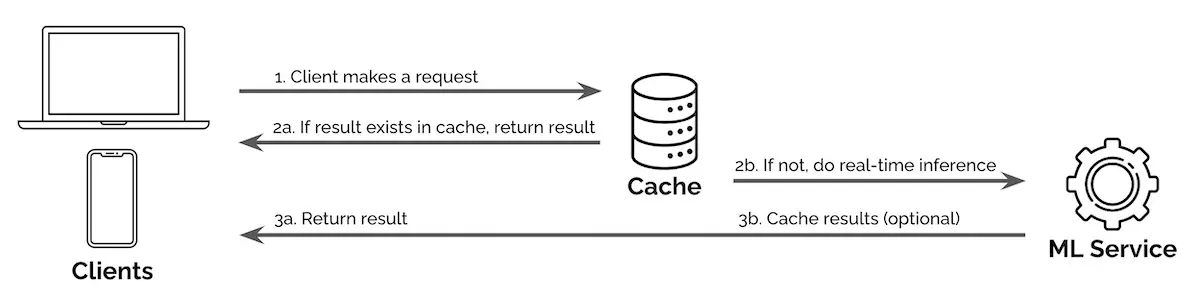
Using a cache proxy to serve common requests and reduce compute cost from real-time inference
Another example is using a reverse proxy to serve models. One way to scale is by serving via multiple machines (i.e., horizontal scaling). Nonetheless, we still want to provide a single address for access. A reverse proxy can accept incoming requests via a single address and distribute them across multiple servers to spread the load and ensure low latency.
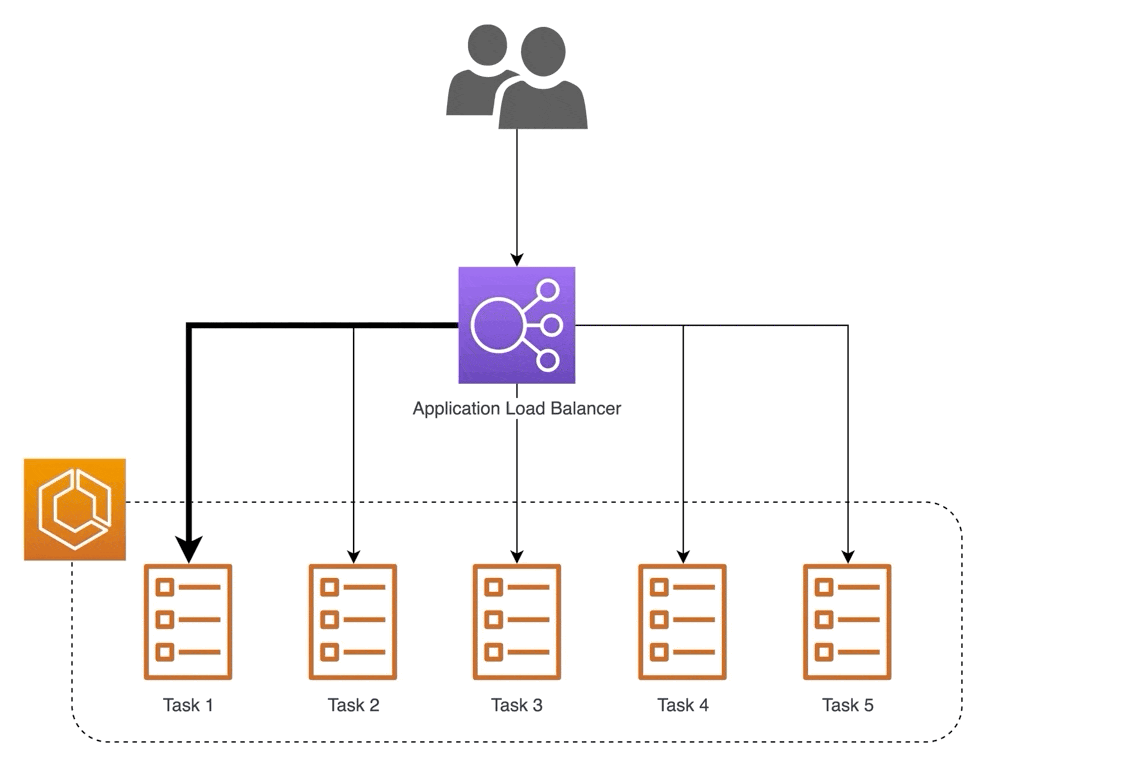
Using a reverse proxy to distribute incoming requests to multiple backend servers
What’s the difference between a load balancer and a reverse proxy?
When we refer to a load balancer we are referring to a very specific thing - a server that balances inbound requests across two or more web servers to spread the load.
A reverse proxy, however, typically has any number of features:
- Load balancing: As discussed above
- Caching: It can cache content from the web server(s) behind it and thereby reduce the load on the web server(s) and return some static content back to the requester without having to get the data from the web server(s)
- Security: It can protect the web server(s) by preventing direct access from the internet; it might do this through simple means by just obfuscating the web server(s) or it may have some more active components that actually review inbound requests looking for malicious code
- SSL acceleration: When SSL is used; it may serve as a termination point for those SSL sessions so that the workload of dealing with the encryption is offloaded from the web server(s)
The mediator pattern provides a middleman that restricts direct communication between services, forcing services to collaborate—indirectly—via the mediator. This promotes loose coupling by preventing services from referring to one another explicitly and implementing to the other services’ interface.
If there are mediators in our existing systems, we should expect to serve machine learning services through them instead of directly to downstream applications (e.g., e-commerce sites, trade orders). Mediators typically have standard requirements (e.g., request schemas) and constraints (e.g., latency, rate limiting) to adhere to.
For example, we might have multiple recommendation widgets to display on the home page of Netflix. Instead of allowing widgets to decide how they’re shown to users, we can require each widget to go through a mediator which ranks the widgets. The mediator may also perform checks (e.g., exclude widgets with less than x items) or update widgets (e.g., deduplicate items across multiple widgets).
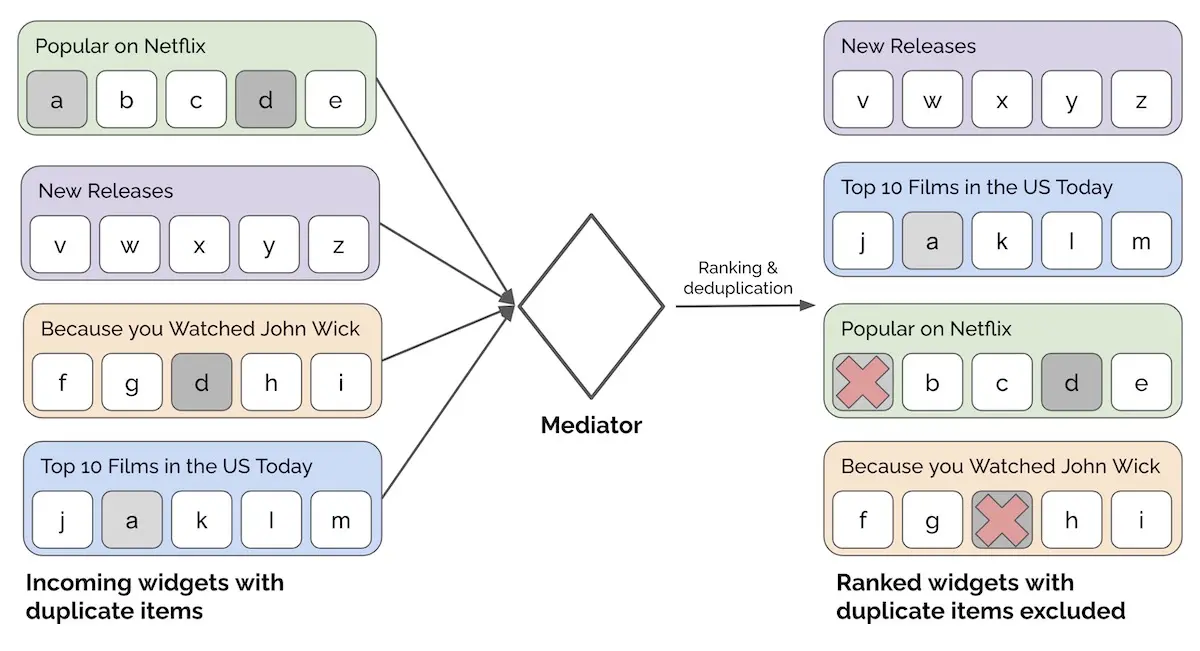
Using a mediator to allocate widgets to placements on the home page
• • •
Knowing that something is a factory, decorator, or mediator helps us use them as intended. Conversely, using the right pattern when developing libraries or systems helps users understand our intent. What other common design patterns have you seen in machine learning code and systems? Please reach out or comment below!
References
- Design Patterns: Elements of Reusable Object-Oriented Software
- Head First Design Patterns
- Refactor Guru Design Patterns
- ml-design patterns (Mark Saroufim)
If you found this useful, please cite this write-up as:
Yan, Ziyou. (Jun 2022). Design Patterns in Machine Learning Code and Systems. eugeneyan.com. https://eugeneyan.com/writing/design-patterns/.
or
@article{yan2022patterns,
title = {Design Patterns in Machine Learning Code and Systems},
author = {Yan, Ziyou},
journal = {eugeneyan.com},
year = {2022},
month = {Jun},
url = {https://eugeneyan.com/writing/design-patterns/}
}Share on:
Browse related tags: [ machinelearning engineering python 🔥 ] or
Join 11,200+ readers getting updates on machine learning, RecSys, LLMs, and engineering.